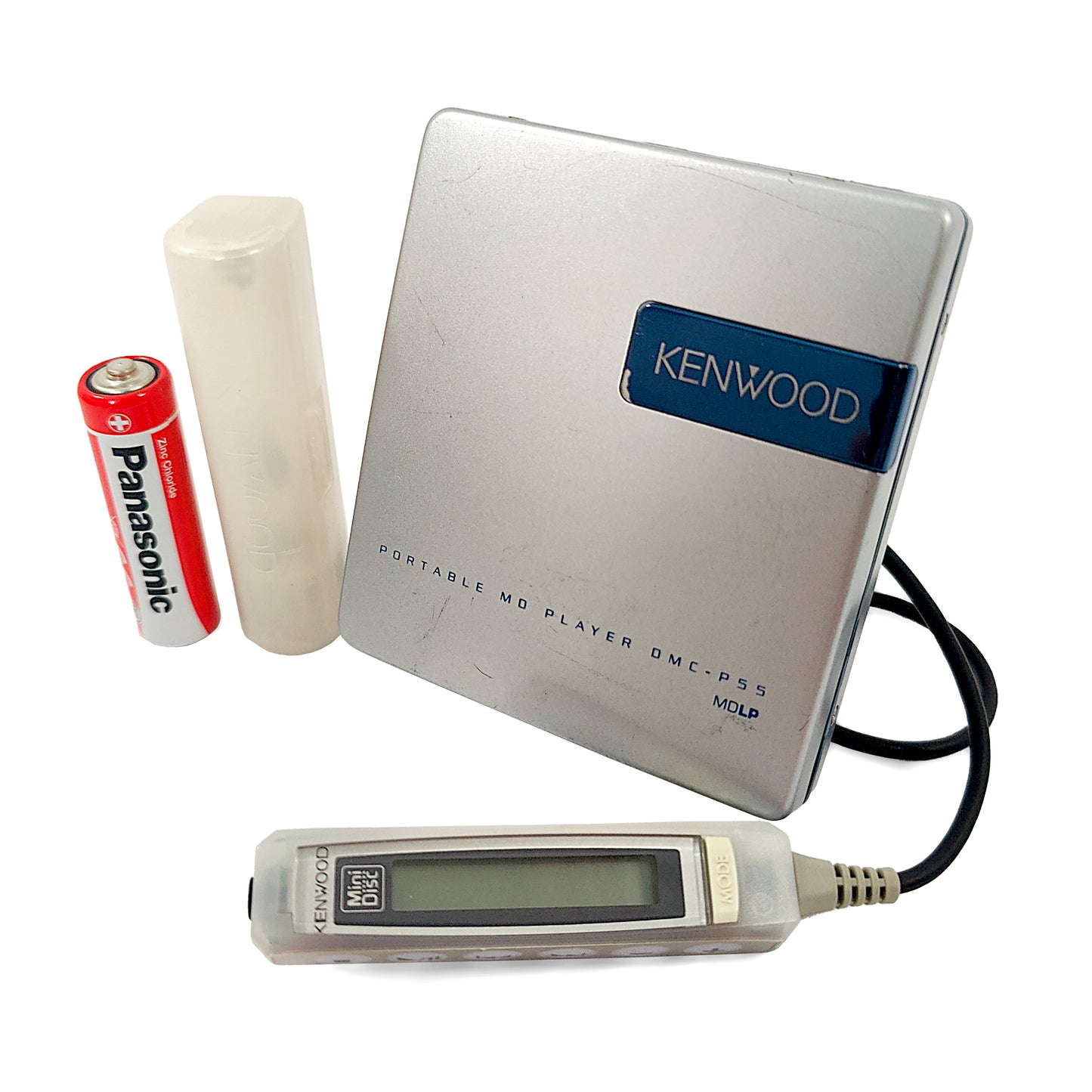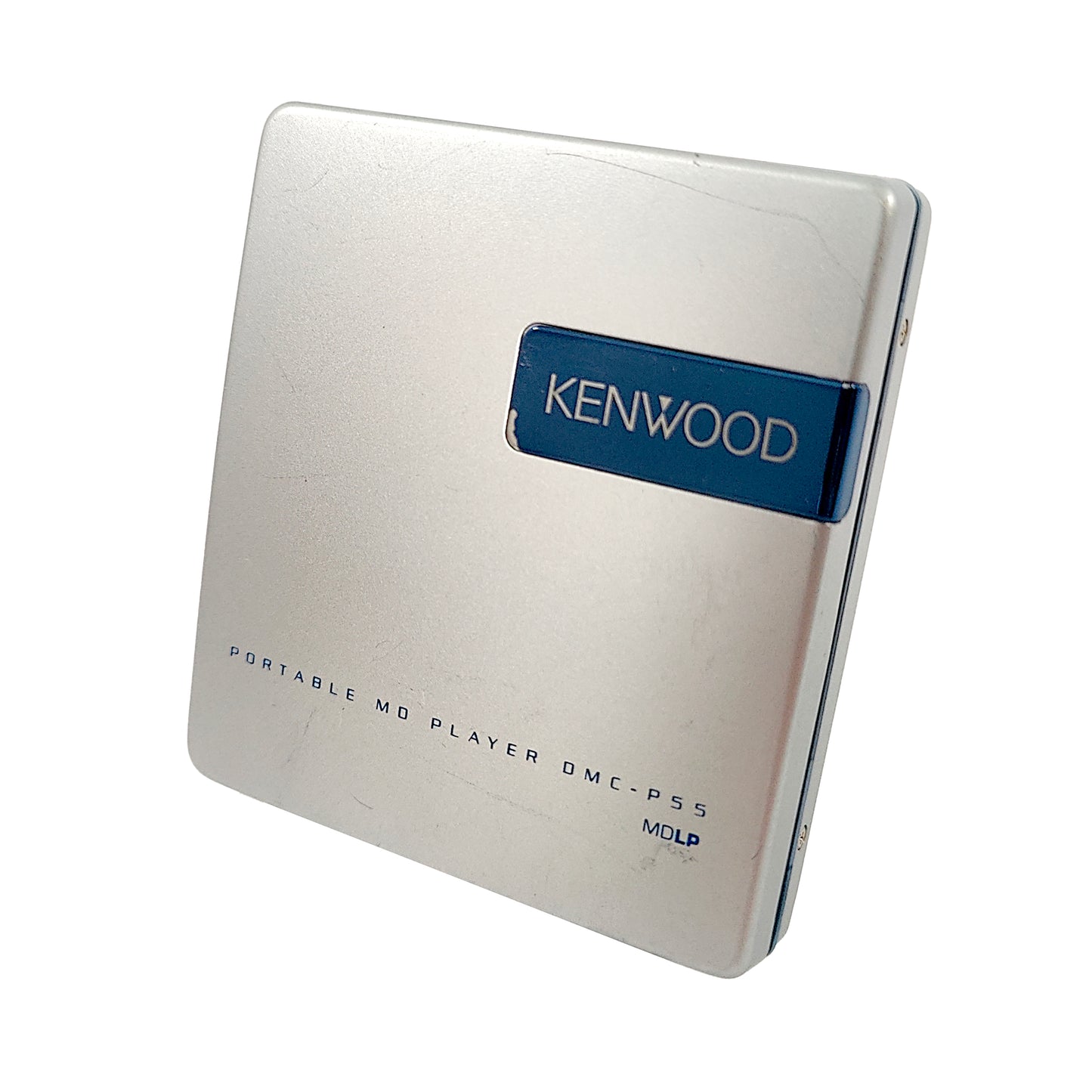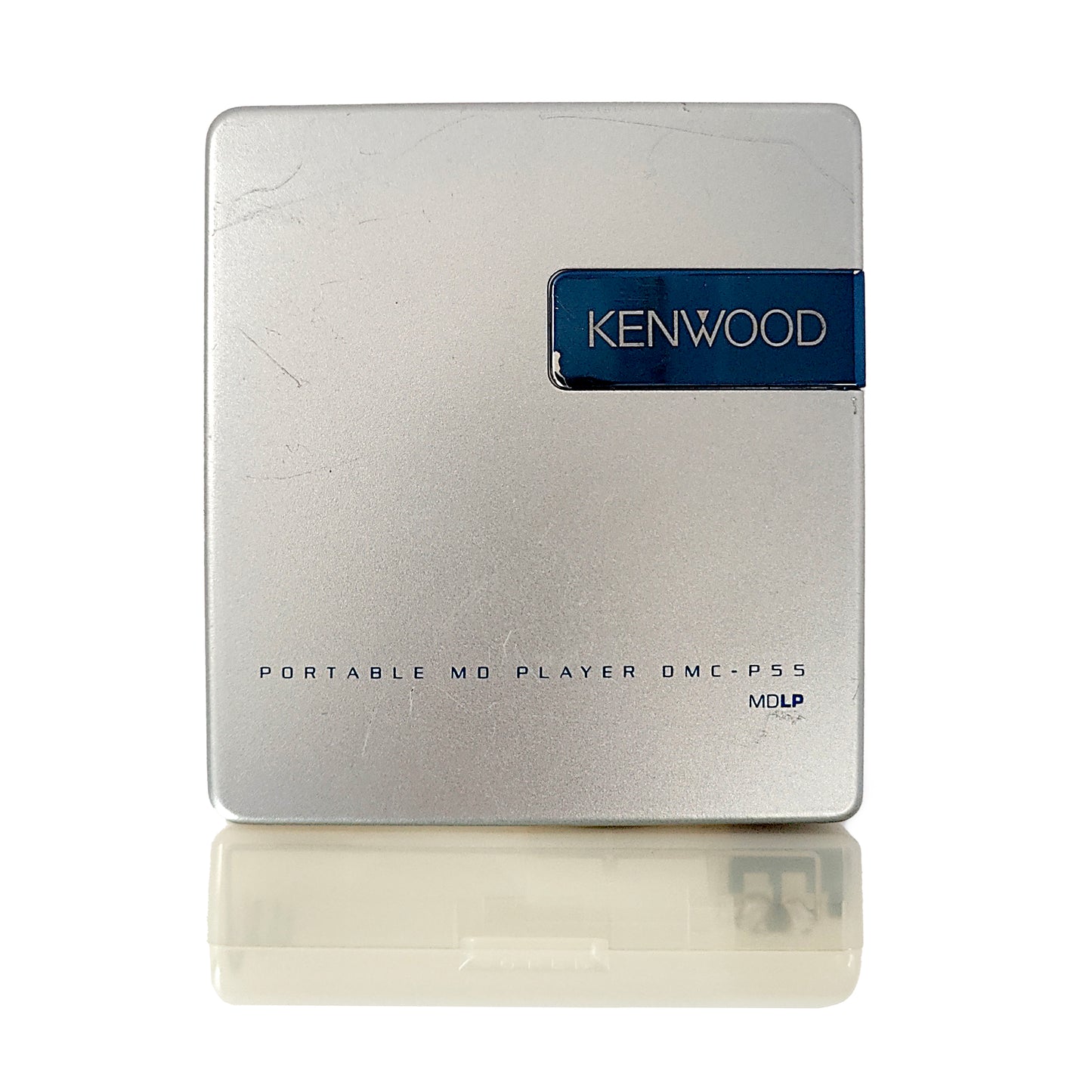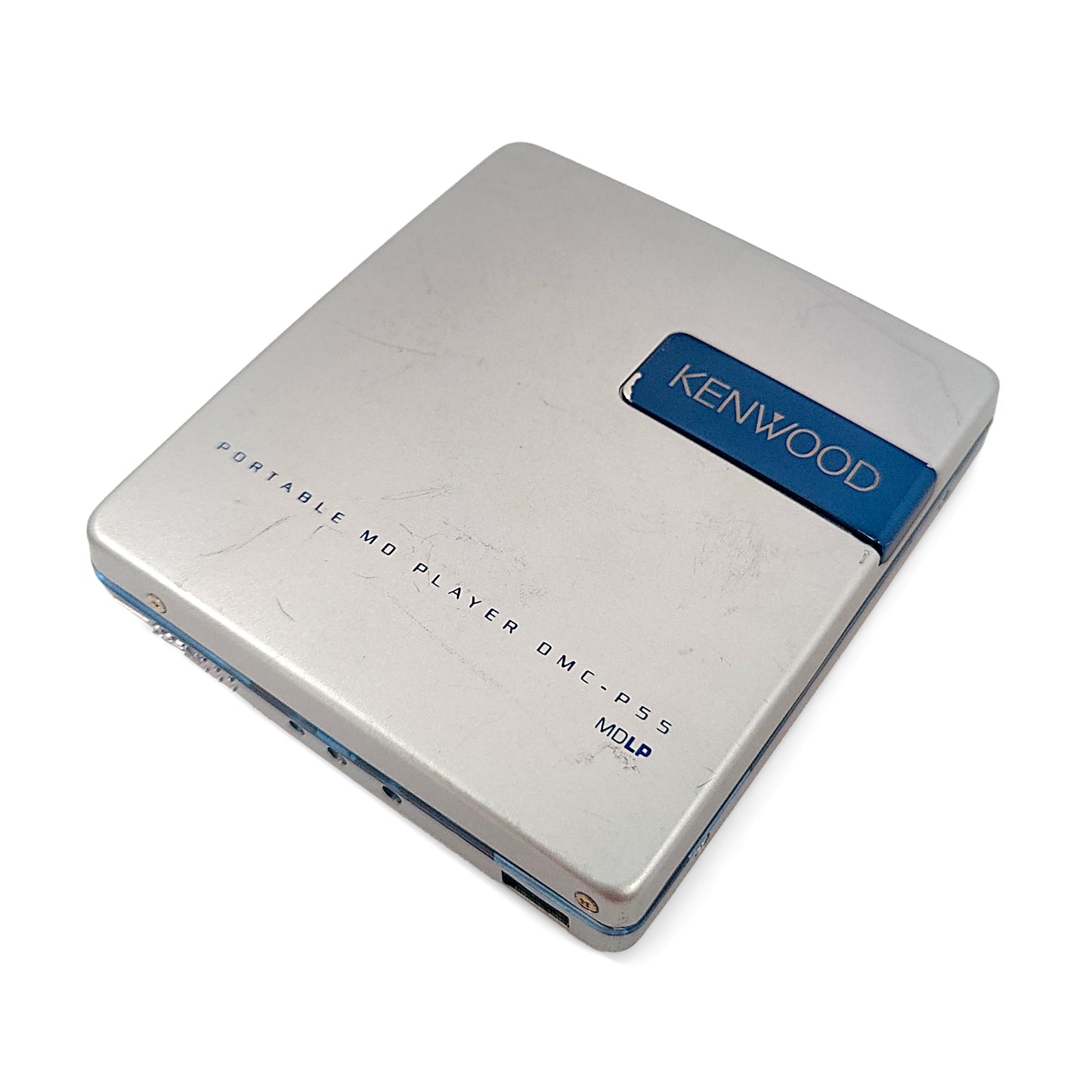Kenwood
Kenwood DMC-P55 MiniDisc Player Bundle
Kenwood DMC-P55 MiniDisc Player Bundle
Couldn't load pickup availability
Kenwood DMC-P55 MiniDisc player (silver). Quantity 1. Used.
Kenwood inline remote control. Quantity 1. Used.
Kenwood external AA battery case. Quantity 1. Used.
** No other items, batteries, or accessories are included in the sale **
Summary:
A functional device with minor callouts regarding the appearance.
Note that this model does nothing after inserting a disc. This is expected behaviour.
Product Condition (Appearance):
Front Face - A few scratches or marks.
Sides - One or two tiny marks.
Rear Face - One or two tiny marks.
No dents or signs of crushing.
All external facing screws present and tightened.
Product Condition (Functionality):
The device is functional.
See test results and photographs for detail.
Player / Recorder Unit:
Kenwood DMC-P55 MiniDisc player (silver).
Power Via Rechargeable Gumstick Battery - OK ** Rechargeable gumstick battery is not included in the sale **
Power Via External AA Battery Case - OK
Power Via Battery Charging Stand - Not Tested ** Battery charging stand is not included in the sale **
Audio Playback - OK - Listened to over an hour of audio with no issues
Audio Output - OK
Hold - OK
Volume Up - OK
Volume Down - OK
Play / Next Track - OK
Previous Track - OK
Stop - OK * Press once to stop playback and put the device in standby mode. Press again to power off the device *
Disk Insert - OK
Disk Eject - OK
Inline Remote Control:
Product Condition (Appearance):
There are no noticeable scratches on the display.
There are no issues with the cable or the connector.
No callouts.
Product Condition (Functionality):
The device is functional.
See test results and photographs for detail.
Audio Output - OK
Character Display - OK
Clip - Present and functioning
Backlight - OK
Hold - OK
Mode - OK
-- To enable FF/RW mode, press once, then use the |<< and >>| buttons for FF/RW while the display shows, '<< >>'.
-- To change the display mode, press twice, then use the |<< and >>| buttons to cycle through and change the information shown on the display.
-- To change the play mode, press three times, then use the |<< and >>| buttons to cycle through the play mode options (repeat, repeat all, and random).
--- Note that the random playback mode is only selectable while playback is stopped.
---- Note that the device is left in standard playback mode with total duration/time elapsed displayed.
Stop - OK
Play / Pause - OK
Previous Track - OK
Next Track - OK
Volume Down - OK
Volume Up - OK
Kenwood External AA Battery Case:
Screw (release, lock) mechanism to attach the case to a device - OK
Power to device using a standard dry cell or rechargeable battery (LR6, AA) - OK
Product Information:
Released in 2001, the Kenwood DMC-P55 is dedicated to disc playback and does not have disc recording functionality.
It supports MDLP.
It weighs 88 grams without a battery or disc installed.
It has a 3.5 mm headphone jack for audio output.
Hopefully this information is clear and covers everything you need, but don't hesitate to reach out if you have any questions.
Share